|
Update
Applications
Advantages:
For developer:
(Пайпы программ)
Companies:
History:
(Бонусы)
Advice:
(Барьеры и решения)
Technologies:
(Применение в науке, лаборатории, ..)
Solutions
New eComStation:
Future:
(Ссылки на другие сайты)
(Картинка дня)
OS/2 artefacts:
Gadgets:
|
|
|

|
AD: Upgrade ArcaOS to NeoWPS level
- Install original PNG icons drawed by designer, specialized at OS/2 adornation.
- Install eSchemes 2019 to change colors and buttons on desktop.
|
Virtual keyboard/2 for eComStation |
TITLE: Virtual keyboard/2 for eComStation
DATE: 2009-11-24 00:55:52
AUTHOR: eCo Software
Please use online translator
go to http://translate.google.com
and request the translation of http://en.ecomstation./showarticle.php?id=200
to your language |
2009/11/28
Here is a short review of Virtual Keyboard/2 utility.
Homepage of Virtual Keyboard/2
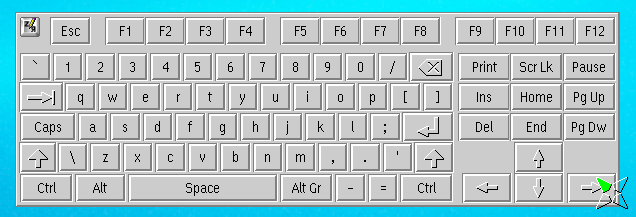
Area of usage:
- POS, kiosk
- Home/office usage
Installation
How to run Virtual Keyboard?
System setup -> Keyboard
or
Programs -> Utilities -> Keyboard
How to setup Virtual Keyboard?
Properties - small icon on the left top.
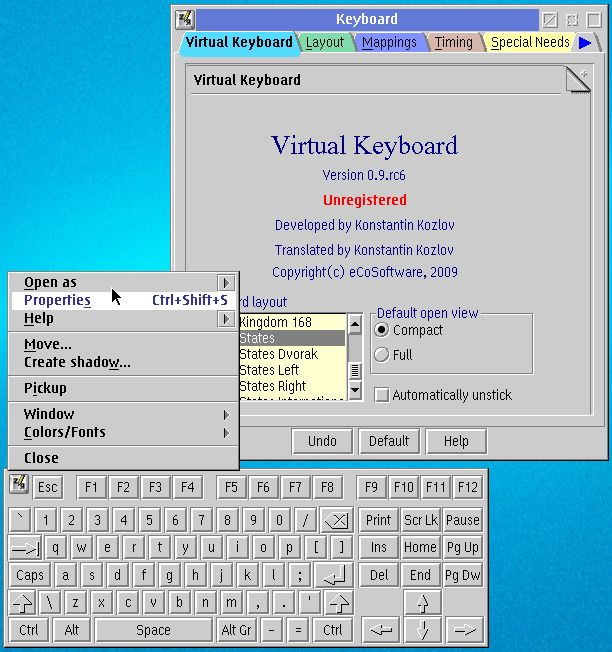
You can change layout,
You can change the size of the keyboard: Keyboard object -> Right mouse button
over the object -> Open as ..
You can change the colors of the keyboard
using drag&drop or load ready for use keyboard color schemes),
example:
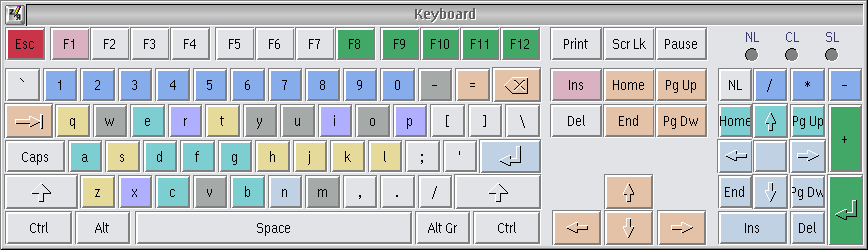
Where to keep the program?
- on Desktop
- or put the program to eCenter toolbar or Piano Launchpad
|
Test the program:
|
 NetDrive - attach ftp-directory to a drive letter (webDAV, .iso, NTFS volume, ..)
NetDrive - attach ftp-directory to a drive letter (webDAV, .iso, NTFS volume, ..)
|
Kommentare: Kommentiere diesen Artikel.
|
 |

IBM OS/2 Warp
|
|





